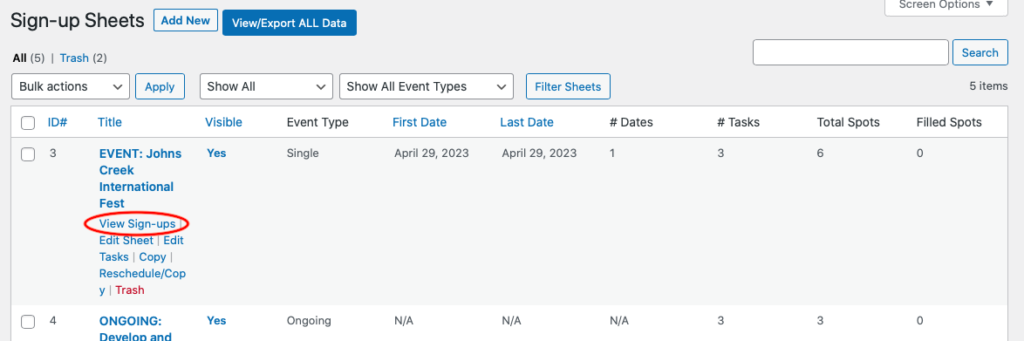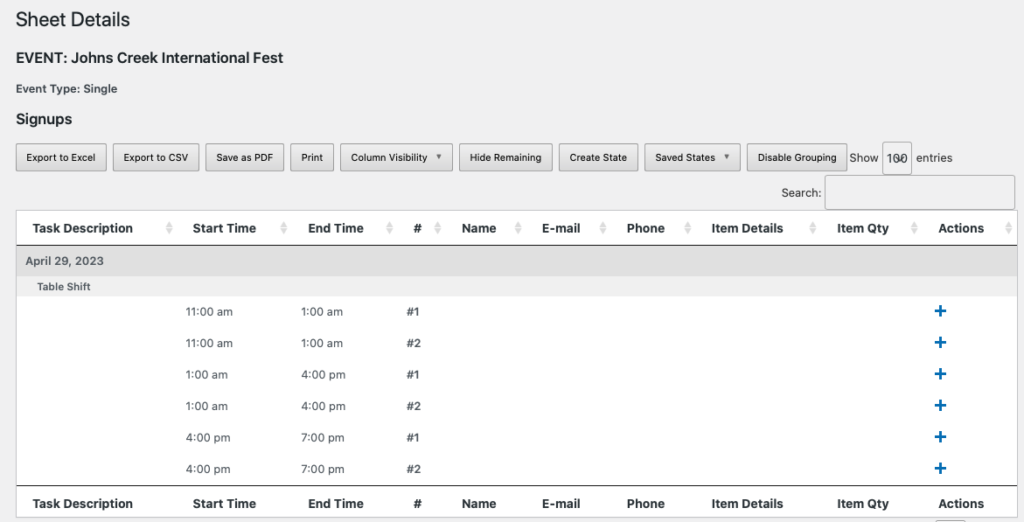On the website volunteer page, these are the sign-up sheets:
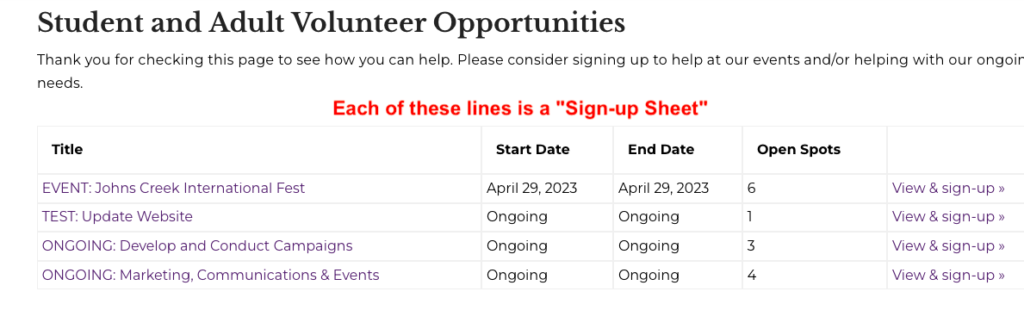
To add a Sign-up Sheet, click Add New and then select the Event Type:
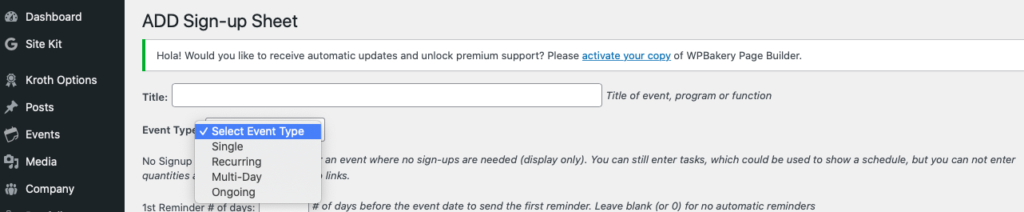
A Single event would be a one day occurrence. If the event lasts longer, select Multi-Day. A Recurring event is something you need volunteers for daily or weekly on a specific day. An Ongoing event is for volunteers needed one or more days but ad hoc.
You can leave the reminder fields blank or enter a number of days before the event to remind the volunteers. The Contact Info fields are mandatory. The email should be the same domain as the website, e.g., onenorthfulton.org.
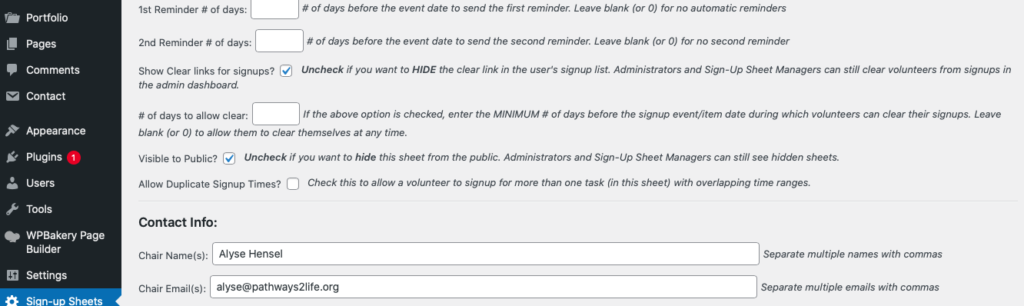
You can enter the sign-up details here or leave blank and return to edit later. Click “Save Sheet”.
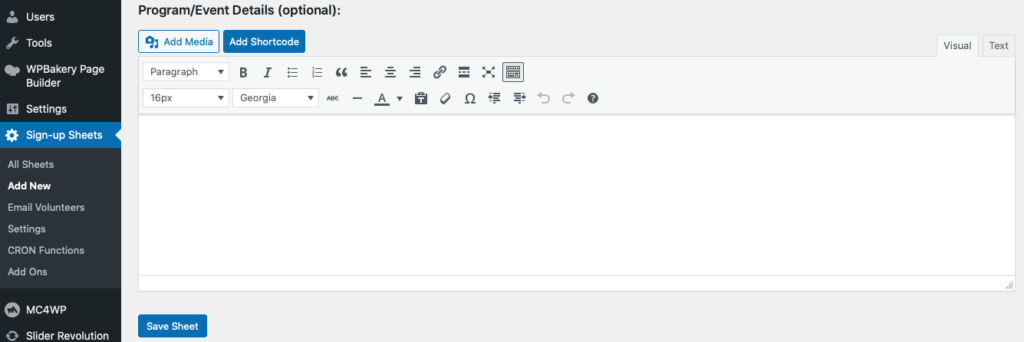
The next screen allows you to enter tasks. In the case of a Single or Multi-Day event, it will ask for the date(s). Here you can enter the shift times and volunteers needed per shift:
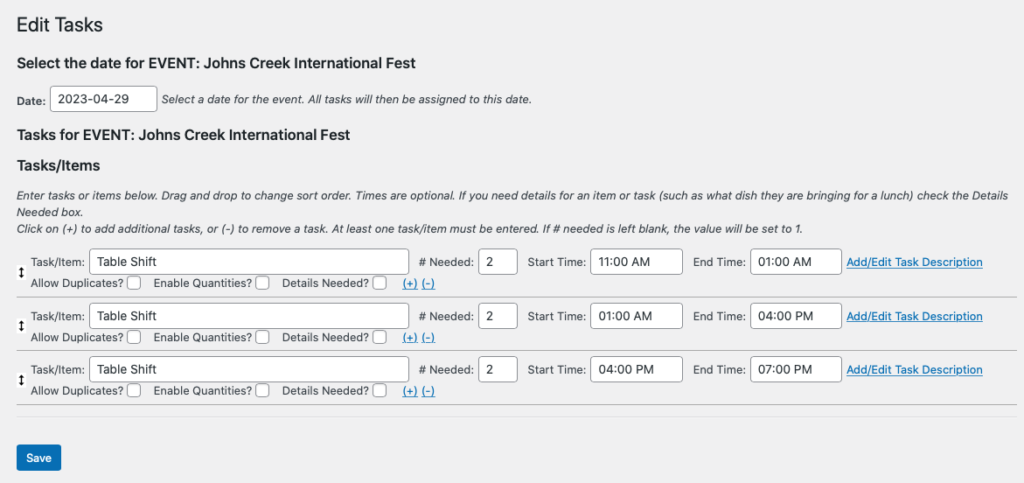
Or if you’re adding an Ongoing or Recurring event, enter the different areas that help is needed:
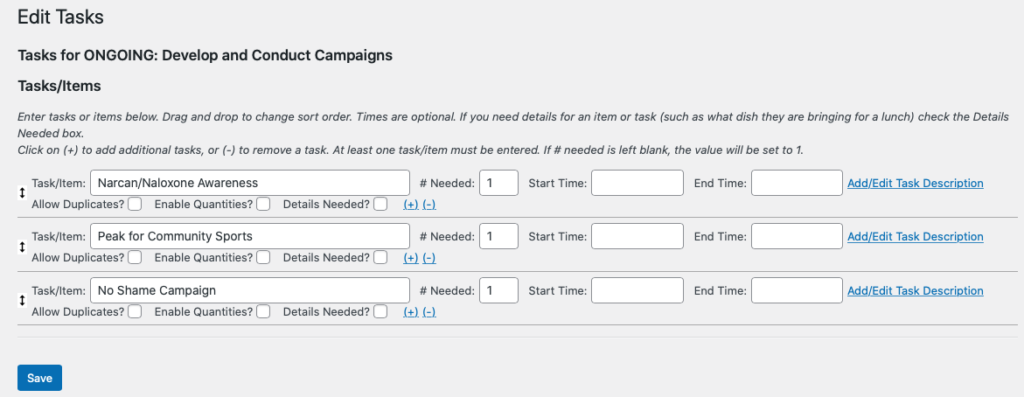
Click Save. Once you have entered info on both screens and hit save, the event (with link and separate sign-up page) will be automatically added to the Volunteer page.
Once the sign-ups are in place, the coordinator will receive emails when volunteers sign up. You can also go to the Sign-ups page, and click “View Sign-ups” to see who has volunteered.